When you first set up your new Android phone, you’ll probably notice your Google+ photos (formerly Picasa Web Albums) in your phone’s gallery. Sometimes, even empty albums show up, which makes your gallery look really messy. If you’re like me, they’re pretty irritating and you want to keep your Google+ albums separate from the photos you’ve actually taken on your phone
This things that is Picasa and Dropbox make your gallery loaded with lots of unnecessary albums and pics and makes it difficult for you to find the important picture when you are in need of it.
Here are the few simple steps that would hide the images and albums from the gallery and also wont delete them from the respective [picasa or dropbox] server.
1.Before removing picasa album from android gallery.
2. Head to your phone’s Account and sync settings, and scroll down and tap “Google/Dropbox” under the Accounts subheader.
3. In here, uncheck “Sync Google Photos” as well as “Sync Picasa Web Albums.” [as for google picasa] similar for Dropbox.
4.This step is to clear the gallery data and the cache.To do this we need to go to the Setting -> Application Manager -> All apps -> Gallery. Now this screen like this will display and then you need to just tap on the Clear Data and Clear Cache.
Once you’ve completed these steps, you’re good to go. Your Gallery will only show the albums that are only on your phone. Much neater. Remember though, if you have Google+ Auto Backup set up for your photos, your backed up photos won’t show up in your gallery anymore, but you can still access them through your Google+ account.
Tagged as : Android How to


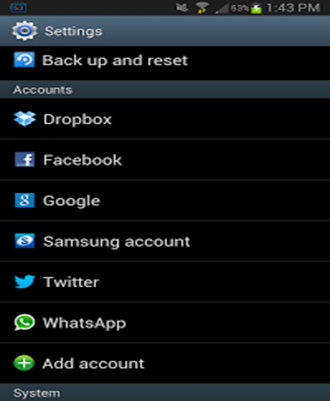














0 comments: