Today you will play Temple Run for PC. This guide covers temple run for pc and temple run 2 for pc. Both methods are exactly the same. You will learn how to download and install temple run onto your windows computer.
Temple Run is one of the most popular games ever played in the history of gaming. Temple Run 2 is a sequel to Temple Run and is better than Temple Run. Get free Temple Run 2 for PC download with full version and enjoy playing it on big screen
Features:
- It comes with awesome graphics and an improved gameplay than its predecessor.
- You have new obstacles, more powerups and more characters to have more fun.
For those of you don’t have Android or like playing such games on big screen, this is for you. Of course, you need to have BlueStacks installed to play any Android apps on Windows PC.
Temple Run 2 for PC Gameplay :
In terms of gameplay, Temple Run 2 has is its undeniably addicting nature. Not much has changed in the game play; essentially, you run for as long as possible bypassing all obstacles that come your way while attempting to collect as many coins as possible.
However, there is ultimately no escape. You will always die, and the reason for playing again is just to get a little farther than before.
Graphics in Temple Run 2 for PC :
The graphics of the game has received a complete overhaul. It looks cooler than before.
A fresh coat of paint, brighter colors, brand new textures and awesome lighting effects make it all more addictive. The player character models look more real, not to forget the monster, it does scare you.
Temple Run 2 for PC Download and Installation :
1. It goes without saying that to run Android apps on your Windows PC you need to have BlueStacks.
If you don’t have it on your PC, then learn to install BlueStacks on Windows PC using this step-by-step tutorial.
2. Once you have installed BlueStacks, on the main screen, you will find the search button towards the right top. You need to click on it.

3. A search window opens where you will have to type “Temple Run 2” and click on Find.
4. Up next, click on the Install button on Temple Run 2.
5. BlueStacks searches for the game from 4 sources from namely 1Mobile, GetJar, Amazon Apps and Google Play. While you can directly download apps from 1mobile and GetJar, the Amazon Apps and Google Play need you to sign-in to download.
So click on the Temple Run 2 icon from 1Mobile as seen in the screen-shot below
6. The download and installation would then begin and will take a few minutes.
7. Next, just click on the “My Apps” on the top left of the main windows. Here, you can find all the Android apps you have downloaded.
8. Click on the Temple Run 2 icon and start playing.
I can promise you that you will have a great time playing this.
Controlling options in Temple Run 2 for PC?
Control of your character is completely handled by making use of your mouse. You can slide under or jump over obstacles, also turn left or right as you run. That’s about it, and it works great. Your average run won’t last more than a few minutes and is perfect for killing time in a lift or during a television ad break.
Tagged as : Android How to




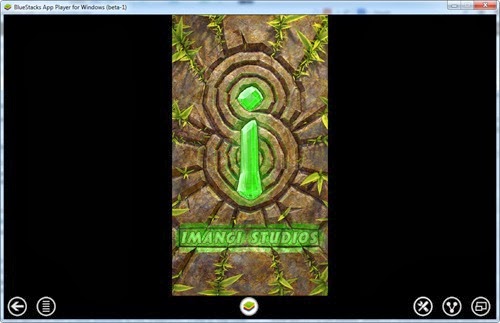











0 comments: