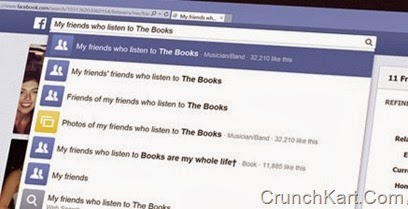
Facebook Graph Search is a semantic search engine that was introduced by Facebook in March 2013. Designed to give answers to user natural language queries [as in Google search.]. Graph Search algorithm finds information from within a user's network of friends.
The feature was developed under former Google employees. Graph Search operates by use of a search algorithm similar to traditional search engines such as Google. The service processes searches of up to 112 characters. < not true >.
Entries into the search bar are auto-completed as users type, with Facebook suggesting friends and second degree connections, Facebook pages, automatically-generated topics, and finally Web searches.
Steps to enable graph search :
1. Log into your Facebook account u will see old search bar of Facebook like this.
2. Now go to the Facebook Graph search about site.

3. Click Try Graph search After clicking try graph search it will look like this.

4. Now go to your account settings < basic < Language. You can directly visit here
5. Select your primary language to English(US)
6. Enjoy The new Facebook graph search and enjoy Don’t Forget to Take a tour on Facebook Graph search.












0 comments: